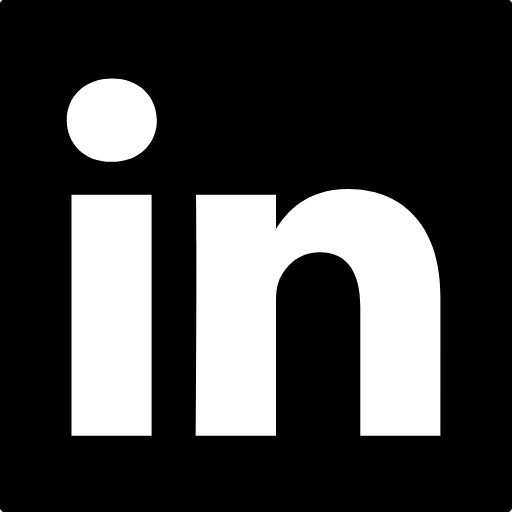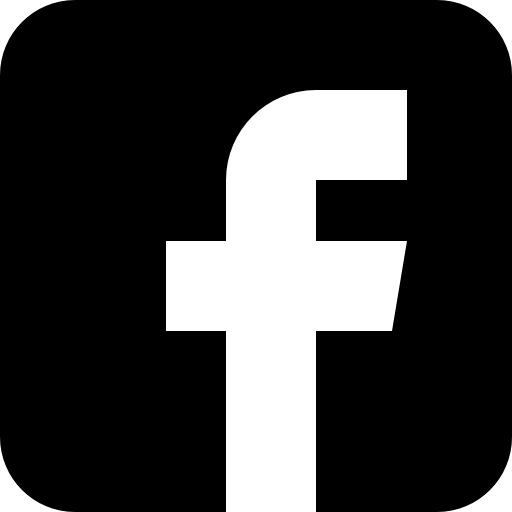Microsoft Forms for Customer Feedback | The Microsoft 365 Chap Blog
Using Microsoft Forms for Customer Feedback
Gathering customer feedback is crucial for any business looking to improve its products, services, and overall customer experience. One of the most efficient and user-friendly tools for this purpose is Microsoft Forms. Let's dive into how you can leverage Microsoft Forms to collect valuable insights from your customers.
Why Use Microsoft Forms?
Microsoft Forms is a versatile tool that allows you to create surveys, quizzes, and polls with ease. Here are some reasons why it's a great choice for collecting customer feedback:
Ease of Use: Creating a form is straightforward, with a simple drag-and-drop interface that requires no technical expertise.
Customisation: You can tailor your forms to match your brand by adding logos, changing colours, and customising the layout.
Real-Time Responses: As soon as a customer submits their feedback, you can view the responses in real-time, allowing for quick analysis and action.
Integration: Microsoft Forms integrates seamlessly with other Microsoft 365 apps like Excel, SharePoint, and Teams, making it easy to share and analyse data.
Getting Started with Microsoft Forms
Creating a customer feedback form with Microsoft Forms is a breeze. Here’s a quick guide to get you started:
Access Microsoft Forms: Go to the Microsoft Forms website and sign in with your Microsoft 365 account.
Create a New Form: Click on "New Form" to start creating your survey.
Add Questions: Use the drag-and-drop interface to add different types of questions, such as multiple-choice, text, rating, and more.
Customise Your Form: Add your company logo, change the theme, and customise the layout to match your brand.
Share Your Form: Once your form is ready, you can share it via a link, email, or embed it on your website.
Tips for Effective Customer Feedback Forms
To get the most out of your customer feedback forms, keep these tips in mind:
Keep It Short: Customers are more likely to complete shorter surveys. Focus on the most important questions to gather the insights you need.
Use Clear and Concise Language: Make sure your questions are easy to understand to avoid any confusion.
Offer Incentives: Encourage customers to provide feedback by offering incentives like discounts or entry into a prize draw.
Follow Up: Let your customers know that their feedback is valued by following up with them. Share how their input has led to improvements or changes.
Analysing and Acting on Feedback
Once you’ve collected responses, it’s time to analyse the data. Microsoft Forms provides built-in analytics to help you understand the feedback. You can also export the data to Excel for more detailed analysis. Look for common themes and actionable insights that can help you improve your products or services.
Conclusion
Using Microsoft Forms for customer feedback is a smart and efficient way to gather valuable insights. Its ease of use, customisation options, and seamless integration with other Microsoft 365 apps make it an ideal choice for businesses of all sizes. Start creating your customer feedback forms today and take the first step towards enhancing your customer experience.
Got any tips or experiences with using Microsoft Forms for feedback? Share them in the comments below!