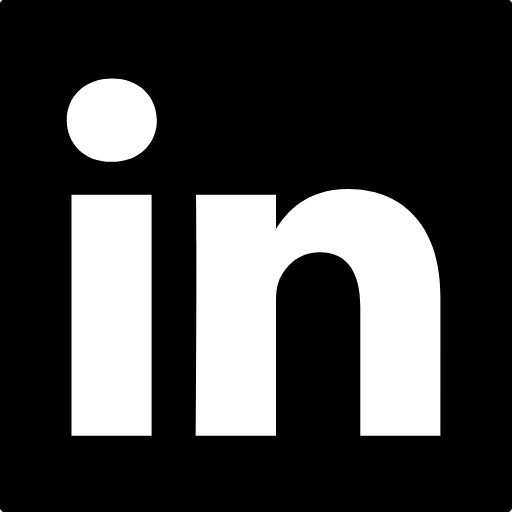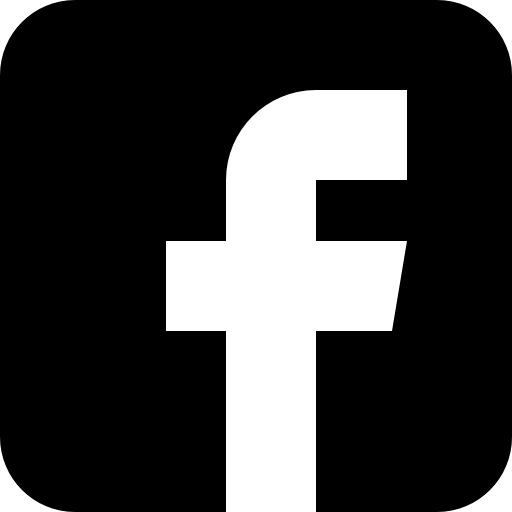Microsoft 365 Business Basic or Business Standard? | The Microsoft 365 Chap Blog
What’s the Difference?
Trying to figure out which Microsoft 365 plan is right for your business? Let’s break down the key differences between Microsoft 365 Business Basic and Business Standard in a simple, straightforward way.
Business Basic: The Essentials
Microsoft 365 Business Basic is perfect if you need the basics to get started. Here’s what you get:
Web and Mobile Apps: Access to online and mobile versions of Word, Excel, PowerPoint, and Outlook.
Email and Calendar: Professional email with a 50 GB mailbox and a custom email domain.
Microsoft Teams: Chat, call, meet and collaborate with your team.
Cloud Storage: 1TB of OneDrive storage per user.
Other Apps: Tools like Microsoft Bookings (similar to Calendly), Planner (like Trello), and Forms.
Business Standard: The Full Package
Microsoft 365 Business Standard takes it up a notch with more advanced features. Here’s what you get:
Desktop Apps: Full desktop versions of Word, Excel, PowerPoint, and Outlook.
Webinars: Host webinars (using Microsoft Teams) with attendee registration and reporting.
Collaboration Tools: Use Microsoft Loop for collaborative workspaces.
Video Editing: Access to Microsoft Clipchamp for video editing and design.
Key Differences
So, what sets them apart?
Desktop Apps: Business Standard includes full desktop versions of the Office apps to install on Windows or Mac, while Business Basic only offers web and mobile versions.
(To be honest - that's the most important difference)
Webinars and Reporting: Business Standard lets you host webinars with attendee registration and reporting, which you don’t get with Business Basic.
Collaboration and Video Tools: Business Standard includes Microsoft Loop for collaboration and Clipchamp for video editing, which aren’t part of Business Basic.
Pricing
Business Basic: Around £5.52 + VAT per user per month.
Business Standard: Around £11.52 + VAT per user per month.
Which One Should You Choose?
If you need full desktop apps and advanced collaboration tools, go for Business Standard. But if you’re looking for a budget-friendly option with essential features, Business Basic might be all you need.
Also bear in mind that if you're a freelancer that works for multiple clients who use Microsoft 365, if you have Business Standard, your clients may only need to use Business Basic for your account on their Microsoft 365 tenant, because you are already covered for the desktop apps.
(Of course they may choose to use a different license for other reasons - for example security)
Think about what features are most important for your business and choose accordingly.
Got any questions or need more help? Feel free to get in touch!