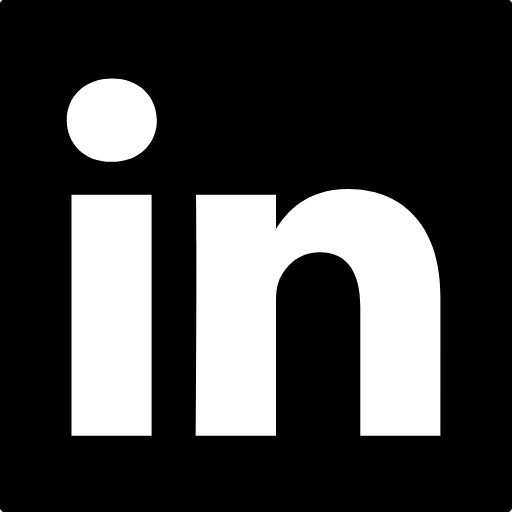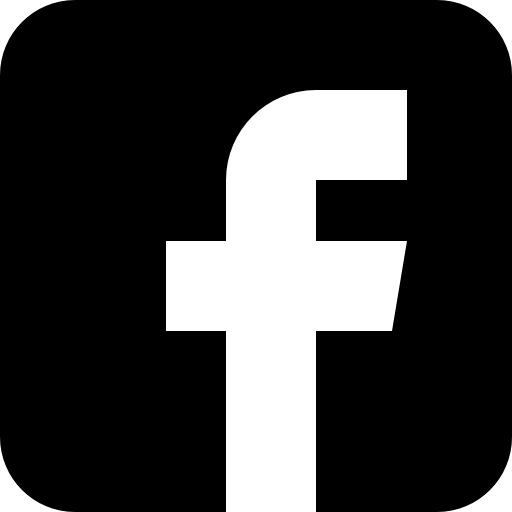Is Microsoft Copilot Worth the Money Compared to Alternatives? | The Microsoft 365 Chap Blog
Is Microsoft Copilot Worth the Money Compared to Alternatives?
In the rapidly evolving world of AI-driven productivity tools, businesses are constantly evaluating the value of their investments. Microsoft Copilot, a digital assistant integrated into the Microsoft 365 suite, promises to enhance productivity by automating routine tasks and providing intelligent assistance. But is it worth the money compared to other alternatives like ChatGPT?
Let's dive into the features, benefits, and potential drawbacks to help you make an informed decision.
What is Microsoft Copilot?
Microsoft Copilot is an AI assistant embedded across various Microsoft 365 applications such as Outlook, Word, Excel, PowerPoint, OneNote, Visio, Teams, and the Edge browser. It is designed to take over routine, non-value-added tasks, allowing users to focus on more critical aspects of their work.
From summarising documents to drafting responses, Copilot aims to boost productivity and streamline workflows.
Key Features of Microsoft Copilot
Teams Meeting Recaps: One of the standout features of Microsoft Copilot is its ability to summarise meetings, generate action items, and draft emails to attendees with the recap. This feature is particularly useful for teams that spend a lot of time in meetings.
Email Summaries: Executives and managers can benefit from Copilot's ability to summarise emails from the previous day and surface actionable items. This helps in prioritising tasks and staying on top of important communications.
Search and Recall: Copilot excels in locating files, summarising documents, and retrieving previous emails. It often performs better than the native search functions in Outlook or Teams, making it easier to find and manage information.
Where Microsoft Copilot Needs Improvement
PowerPoint & Word Integration: While Copilot can generate content outlines and turn Word documents into presentations, the formatting process is not seamless. Applying custom templates requires extra steps, and the AI-generated content still needs a human touch to feel natural.
Email Drafting: Although Copilot can suggest email responses, the time spent editing these responses often equals the time it would take to write them manually. This is an area where Microsoft is likely to invest in further improvements.
Comparing Microsoft Copilot to ChatGPT
When evaluating whether Microsoft Copilot is worth the investment, it's essential to compare it to other AI-driven productivity tools available in the market, including ChatGPT.
ChatGPT:
Versatility: ChatGPT, developed by OpenAI, is a highly versatile AI tool that can be used for a wide range of tasks, from drafting emails and creating content to answering questions and providing feedback. It is not limited to specific applications and can be integrated into various workflows.
Generative Capabilities: ChatGPT excels in generating human-like text, making it ideal for creative tasks, content creation, and conversational interfaces. However, it may sometimes produce outdated or less accurate information compared to more specialised tools.
Cost: ChatGPT offers different pricing tiers, including a free version with limited capabilities and a paid version (ChatGPT Plus) that provides access to more advanced features and faster response times.
Microsoft Copilot:
Integration with Microsoft 365 Apps: Microsoft Copilot is deeply integrated with Microsoft 365 apps such as Word, Excel, PowerPoint, and Outlook. This allows it to assist with tasks like drafting emails, generating content, and analysing data.
Access to Organisational Data: Unlike ChatGPT, Microsoft Copilot can access and utilise your organisational data, including files, emails, meetings, and more. This enables it to provide more contextually relevant and personalised assistance.
Advanced Productivity Tools: Microsoft Copilot includes advanced features such as meeting summaries, task management, and data insights. These tools are designed to help you work more efficiently and make better-informed decisions.
The Bottom Line: Is It Worth It?
Microsoft Copilot is priced at $30 USD or £24 per user/month, billed annually.
There are no trials, so the decision needs to be made with confidence.
From our experience, Microsoft Copilot is worth the investment, especially if your team spends a lot of time in meetings, searching for documents, or managing emails. Its deep integration with Microsoft 365 applications and the ability to automate routine tasks can significantly enhance productivity and streamline workflows.
Conclusion
In conclusion, Microsoft Copilot offers a range of features that can help businesses improve productivity and efficiency.
While there are areas for improvement, its integration with Microsoft 365 applications and ability to handle routine tasks make it a valuable tool for many organisations.
When compared to alternatives like ChatGPT, Microsoft Copilot stands out for its comprehensive capabilities and seamless integration with widely used business applications.